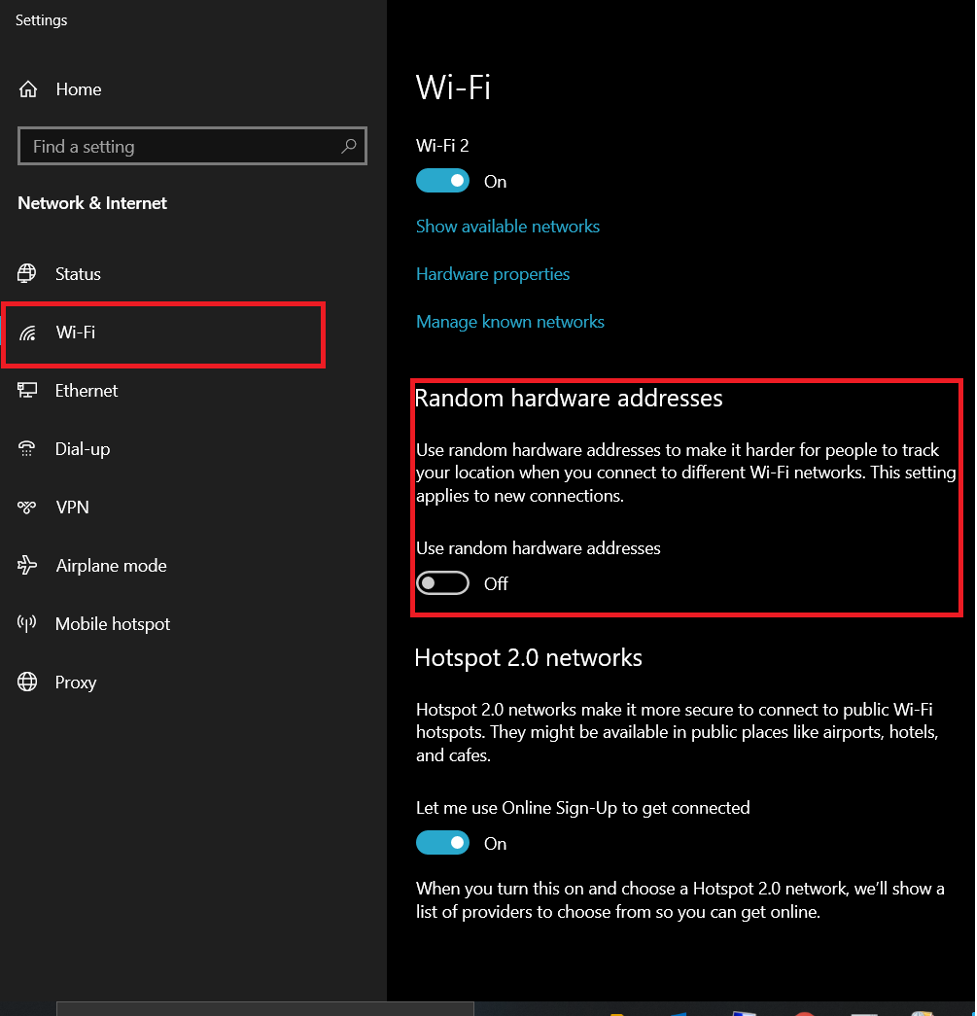Connect to AstateSecure Wi-Fi Network
To connect to the AstateSecure Wi-Fi network, please follow the instructions below.
macOS
- Click
 in the menu bar.
in the menu bar. - Click AstateSecure.
- Enter your A-State username and password.
- Click Join.
Windows
- Click the Network icon in the taskbar.
- Click AstateSecure and then click Connect.
- Enter your A-State username and password.
- Click Next.
Chromebook
- In the bottom right, click the time.
- Click Not Connected.
- Turn on Wi-Fi.
- Select AstateSecure.
- Enter your A-State username and password.
- EAP Method needs to be set to PEAP.
- Phase 2 Authentication needs to be set to MSCHAPV2.
- Server CA certificate needs to be set to Do Not Validate.
- Click Connect.
iOS/iPadOS
- From your Home screen, go to Settings > Wi-Fi.
- Turn on Wi-Fi.
- Tap AstateSecure.
- Enter your A-State username and password.
- Tap Join.
Android
- Swipe down from the top of the screen.
- Tap and hold Wi-Fi
.
- Turn on Use Wi-Fi.
- Tap AstateSecure.
- Enter your A-State username and password.
- EAP Method needs to be set to PEAP.
- Phase 2 Authentication needs to be set to MSCHAPV2.
- Tap Connect.
Forget AstateSecure Wi-Fi Network
If you have recently changed your A-State password or if you are having issues with AstateSecure, you may need to forget the AstateSecure Wi-Fi network. To forget the AstateSecure Wi-Fi network, please follow the instructions below.
macOS
- Click
 in the menu bar.
in the menu bar. - Click Open Network Preferences.
- Click Advanced.
- Under the Wi-Fi tab, select AstateSecure.
- Click the remove button (–) beneath the list. If you’re asked to confirm, click Remove.
- Click Ok.
- Click Apply.
Windows
- Type Settings in the search box.
- Click Network & Internet.
- Click Wi-Fi on the left pane of the Network & Internet window.
- Click Manage Wi-Fi Settings.
- Click AstateSecure.
- Click Forget.
Chromebook
- In the bottom right, click the time.
- Click Settings.
- In the Network section, click Wi-Fi.
- Click Known Networks.
- Find AstateSecure, then click the kebab menu button.
- Click Forget.
iOS/iPadOS
- From your Home screen, go to Settings > Wi-Fi.
- Tap
 next to AstateSecure.
next to AstateSecure. - Tap Forget This Network, then tap Forget to confirm.
Android
- Swipe down from the top of the screen.
- Tap and hold Wi-Fi
.
- Tap and hold AstateSecure.
- Tap Forget Network.
On Campus Housing Network Information
The following information is wireless instructions for: Arkansas Hall, Collegiate Park, Honors 1-4, Kays Hall, North Park Quads, Pack Place, Red Wolf Den, ROTC, STEM, The Circle, The Village, and University Hall.
For all laptops, smartphones, streaming devices, gaming consoles, etc. – Connect to Home@AState.
*Please note some devices may not be compatible with our wireless network.
*Please note you may need to disable private Wi-Fi addressing on your device. This can sometimes cause issues. Please click here for information on how to disable this.
- Please check your AState email inbox for an email from “Extreme Networks.” The email will have a Subject of “Login Credentials. This will contain your login password
- To connect to the new Home@AState wireless network, simply enter your personal password that was listed in the email when prompted while attempting to connect to the wireless.
- Devices that are connected to the Home@AState wireless network with that password will only be able to communicate with other devices that use the same password.
Disabling Private Wi-Fi Addressing
iPhone, iPad, or iPod touch:
- Open the Settings app, then tap Wi-Fi.
- Tap the information button
next to a network.
- Tap to turn Private Address on or off. If your device joined the network without using a private address, a privacy warning explains why.
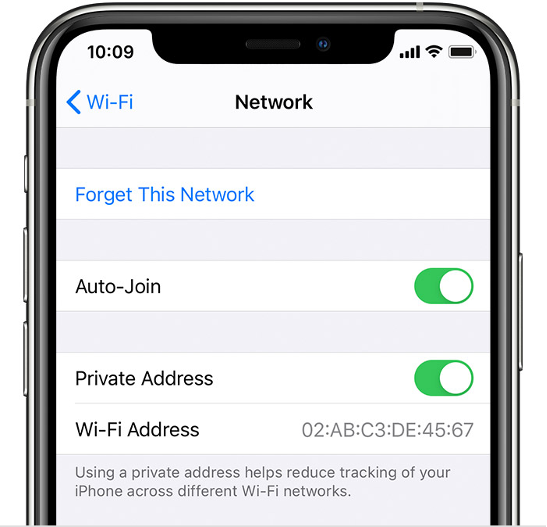
Apple Watch:
- Open the Settings app, then tap Wi-Fi.
- Tap the name of the network you joined. If you haven’t joined the network yet, swipe left on its name and tap more
.

3. Tap to turn Private Address on or off.
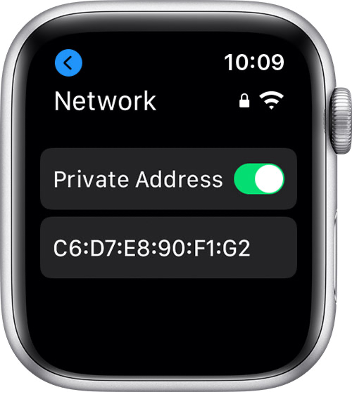
Google Pixel:
Open the Settings app
Select Network and Internet
Select Wi-Fi
Connect to the Wireless network in your area
Tap the gear icon next to the current connection
Select Advanced
Select Privacy
Select “Use device MAC”
Samsung Galaxy:
Navigate to “Settings”
Select “Connections”
Select “Wi-Fi”
Select “AState Secure,” or “Home@AState” to connect (Whatever is available in your area)
Tap the gear shaped icon next to the network you connected to
Select “Advanced”
On the next screen there is a menu labeled “MAC Address Type”. Tap on “MAC Address Type”
Select “Use Phone/Device MAC”
Repeat these steps for the other wireless networks
Windows:
1. Click on the Network Settings icon and select “Network Settings.”
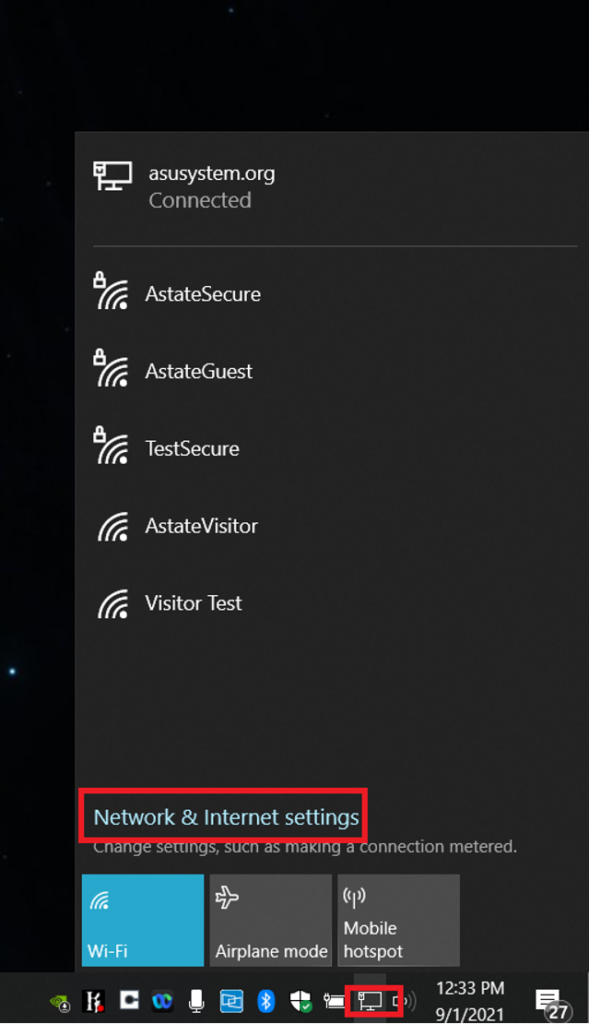
2. Select the Wi-Fi tab, and Turn off “Random Hardware address.”